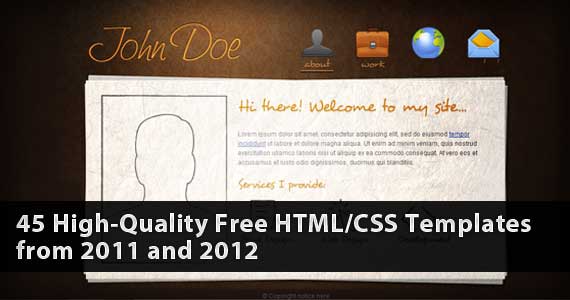7 Best deviantART Alternatives for Web Designers to Showcase their Skills
There can be many reasons to stick to deviantART (dA) — the biggest art community and a basic step for a design newcomer. At the same time none of these reasons should prevent you from participating in other professional networks and showcasing your skills.
Founded twelve years ago, today deviantART has the widest art-loving audience. However, lately there is an opinion that deviantART is overcrowded with work which can only be called “art” by a long stretch of imagination. So many men, so many censures! Anyway, like it or not, dA is a wonderful art community, but at the same time, it helps to be part of other art networks as well.
Today, we will take a look at seven major art communities and deviantART alternatives for aspiring designers and creative artists.