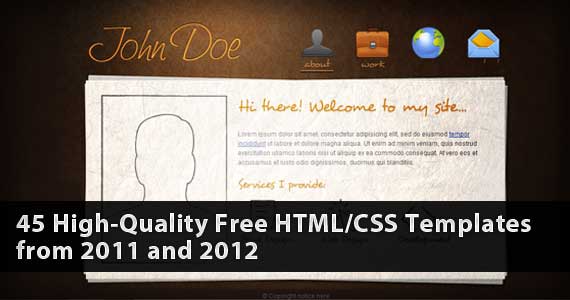Looking for a great website? Maybe a convenient solution for a
client? WordPress is one of the most powerful CMS solutions out there
and people with demands choose it for their website because of it’s
flexibility, customizability and almost unlimited range of features.
WordPress doesn’t associate with just a blog anymore – it’s used by
businesses, nonprofits, creatives and sellers. Different types of
websites require different types of designs and that’s where WordPress
is forthcoming. You can apply almost any design to it and customize it
for your needs. Most of the people choose to use premade themes which
are easy to customize, remake and adjust. If your wishes don’t stretch
further than a personal blog then it’s better to go for a free theme –
we recently published a roundup of high quality
free WordPress themes from 2012.
However, if you know your website is going to need some more advanced
features it’s better to consider purchasing a premium theme. Premium
themes come in high-quality, they’re packed with tons of features and
you can customize them to suit your needs. For this roundup we’ve
prepared 75 impressive and powerful premium WordPress themes that are
sorted in categories.
Know More