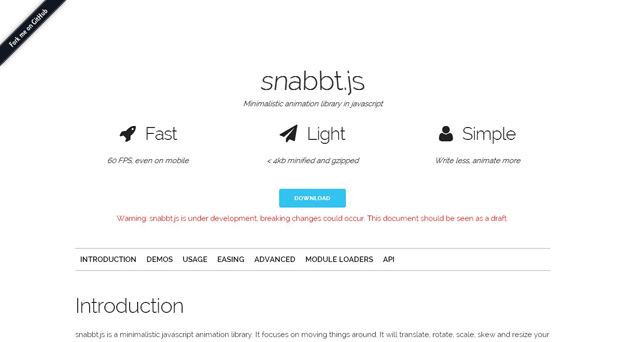15 Useful JavaScript Libraries for January 2015
JavaScript libraries help you to develop creative and useful web applications easily, there are myriad of tools and eBooks are available online that will help you to learn and manipulate these libraries. The basic use of JavaScript is to write functions that are embedded in or included from HTML pages and interact with the Document object Model of the page.
In this article, we are featuring some of the most useful JavaScript libraries for January 2015, Some of you may be familiar with several of these JS libraries, others may not. In both cases you should store these JavaScript libraries to your collection. We hope this round-up will help you discover some plugins which could be utilized in one of your upcoming projects. So without making delay lets check out these JavaScript Libraries. Enjoy !!
1. Snabbt.js
Snabbt.js is a minimalistic javascript animation library. It focuses on moving things around. It will translate, rotate, scale, skew and resize your elements. By including matrix multiplication operations, transforms can be combined in any way you want. The end result is then set via CSS3 transform matrices.Know more