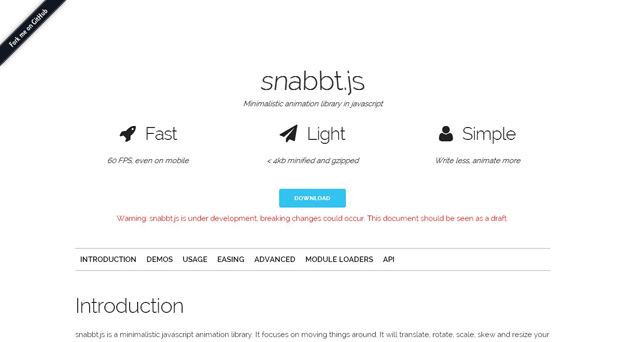21 Useful Minify JavaScript Tools For Web Developers
As a developer we are sure there is absolutely no need to discuss
what minification is all about. In a nutshell however, it is the process
whereby you condense your script into a smaller footprint; much
smaller.
Of course, upon completion of the
process, the script is so incredibly difficult to make sense of but the
plus side is that you are able to conserve loads of your bandwidth.
Think of it as a perfectly functional zip of your JavaScript. Besides,
the readability should not even matter since reading JavaScript is a
matter for your browser and not humans. You need to make sure however,
that before minification, the code is problem free.
Many websites employ the use of JavaScript as we are sure you are aware
of its usefulness. However, only a few consider minifying the script.
The benefits are great which is why you should consider minification of
the script. There are various tools that you can use in order to achieve
minification, but in order to save you some time, we decided to list a
few of them for you. So sit back and go through our list of 21 Useful Minify JavaScript Tools
For Web Developers and let us know what you think in the comments
below. Your criticism and questions are welcome. Enjoy the read.